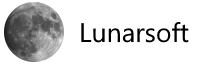Firefox 64-bit for Windows can take advantage of more memory
By default, on Windows, Firefox is a 32-bit application. This means that it is limited to using at most 4 GiB of memory, even on machines that have more than 4 GiB of physical memory (RAM). In fact, depending on the OS configuration, the limit may be as low as 2 GiB.
Now, 2–4 GiB might sound like a lot of memory, but it’s not that unusual for power users to use that much. This includes:
- users with many (dozens or even hundreds) of tabs open;
- users with many (dozens) of extensions;
- users of memory-hungry web sites and web apps; and
- users who do all of the above!
Furthermore, in practice it’s not possible to totally fill up this available space because fragmentation inevitably occurs. For example, Firefox might need to make a 10 MiB allocation and there might be more than 10 MiB of unused memory, but if that available memory is divided into many pieces all of which are smaller than 10 MiB, then the allocation will fail.
When an allocation does fail, Firefox can sometimes handle it gracefully. But often this isn’t possible, in which case Firefox will abort. Although this is a controlled abort, the effect for the user is basically identical to an uncontrolled crash, and they’ll have to restart Firefox. A significant fraction of Firefox crashes/aborts are due to this problem, known as address space exhaustion.
Fortunately, there is a solution to this problem available to anyone using a 64-bit version of Windows: use a 64-bit version of Firefox. Now, 64-bit applications typically use more memory than 32-bit applications. This is because pointers, a common data type, are twice as big; a rough estimate for 64-bit Firefox is that it might use 25% more memory. However, 64-bit applications also have a much larger address space, which means they can access vast amounts of physical memory, and address space exhaustion is all but impossible. (In this way, switching from a 32-bit version of an application to a 64-bit version is the closest you can get to downloading more RAM!)
Therefore, if you have a machine with 4 GiB or less of RAM, switching to 64-bit Firefox probably won’t help. But if you have 8 GiB or more, switching to 64-bit Firefox probably will help the memory usage situation.
Official 64-bit versions of Firefox have been available since December 2015. If the above discussion has interested you, please try them out. But note the following caveats.
- Flash and Silverlight are the only supported 64-bit plugins.
- There are some Flash content regressions due to our NPAPI sandbox (for content that uses advanced features like GPU acceleration or microphone APIs).
On the flip side, as well as avoiding address space exhaustion problems, a security feature known as ASLR works much better in 64-bit applications than in 32-bit applications, so 64-bit Firefox will be slightly more secure.
Work is being ongoing to fix or minimize the mentioned caveats, and it is expected that 64-bit Firefox will be rolled out in increasing numbers in the not-too-distant future.
UPDATE: Chris Peterson gave me the following measurements about daily active users on Windows.
- 66.0% are running 32-bit Firefox on 64-bit Windows. These users could switch to a 64-bit Firefox.
- 32.3% are running 32-bit Firefox on 32-bit Windows. These users cannot switch to a 64-bit Firefox.
- 1.7% are running 64-bit Firefox already.
Source: Mozilla Blog