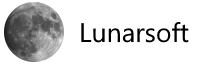Paint.NET 3.30
![]() Paint.NET is image and photo manipulation software designed to be used on computers that run Windows 2000, XP, Vista, or Server 2003. It supports layers, unlimited undo, special effects, and a wide variety of useful and powerful tools.
Paint.NET is image and photo manipulation software designed to be used on computers that run Windows 2000, XP, Vista, or Server 2003. It supports layers, unlimited undo, special effects, and a wide variety of useful and powerful tools.
It started development at Washington State University as an undergraduate senior design project mentored by Microsoft, and is currently being maintained by some of the alumni that originally worked on it. Originally intended as a free replacement for the MS Paint software that comes with Windows, it has grown into a powerful yet simple tool for photo and image editing. The programming language used to create Paint.NET is C#, with a small amount of C++ for setup and shell-integration related functionality.
![]() Download: Paint.NET 3.30
Download: Paint.NET 3.30![]() View: Changes
View: Changes![]() Images: Screenshots
Images: Screenshots![]() Homepage: Paint.NET
Homepage: Paint.NET
Changes:
- New: Italian translation
- New: Ability to save PNG’s at 8- and 24-bit color depths
- New: Ability to save BMP’s at 8-bit color depth
- New: “Auto-detect” bit-depth option for PNG, BMP, and TGA file types. It will analyze the image and determine the lowest bit-depth that can still save the image without quality loss
- New: “Fragment” blur effect, by Ed Harvey
- New: The “Polar Inversion” distortion effect has been enhanced to allow changing the rendering offset, and the behavior for “edge” pixels (clamp, reflect, or wrap)
- New: For developers, added a Color Wheel control to IndirectUI for use in effect plugins
- New: For developers, added ability to customize certain properties of the effect configuration dialog via IndirectUI
- New: For developers, IndirectUI can now be used to write configuration UI for file types
- New: For developers, IndirectUI has a new radio button control type for enumerations, and some new property constraint rules
- Changed: Most effects and adjustments, including plugins that use IndirectUI, have been visually refreshed. The new look is cleaner and more compact. These changes are shown in more detail at https://blog.getpaint.net/2008/03/10/cleaning-up-the-ui-for-paintnet-v330/
- Fixed: Various UI issues with the Levels adjustment
- Fixed: When pasting text into the Text tool with Ctrl+V, it would hide the nub for moving the text
- Fixed: If the startup tool was set to the Zoom or Pan (Hand) tool, then the toolbar would render incorrectly
- Fixed: Thumbnails for PDN images now include transparency, which improves their appearance in Windows Vista